Use any Rooted Android to Grant ADB Permissions on any other Non-Rooted Android Device |Rooted #1|TF. How to hack android password by using ADB to delete password file
Use any Rooted Android to Grant ADB Permissions on any other Non-Rooted Android Device |Rooted #1|TF video duration 5 Minute(s) 44 Second(s), published by Tech Fibre on 13 02 2019 - 14:30:15.
There are alot of Android Users out there who want to get super features on their Android without Rooting, without voiding their warranties, etc etc
Nowadays Watch the entire video to understand the underlying concepts !! Subscribe to my channel and leave a comment letting me know, to get free Ethical Hacking .
HOW TO INSTALL ABD https://www.xda-developers.com/install-adb-windows-macos-linux/ A network worm has surfaced on Android devices that exploit Need root for this proceess
Root your phone using kingroot Enable usb debugging
ADB software:- http://dl.adbdriver.com/upload/adbdriver.zip If you like this video then please like and share my video and also get to subscribe my channel:- .
There are alot of Android Users out there who want to get super features on their Android without Rooting, without voiding their warranties, etc etc. Nowadays, the App Developers too are working on their apps to provide some of their app features using ADB Permissions (without Root).
But to provide those ADB Permissions on your Android you always need a PC or a Laptop to grant them.
That's why, today in this video, I have told you how you can use your current Magisk Rooted Android Device or any other Magisk Rooted Android Device to grant ADB Permissions on any other Device very easily.
Starting this new series named 'Rooted' on TF, where I will be making some videos for Rooted Users too. Hope, you will like this series.😉
❓ REQUIREMENTS:
1. Magisk Rooted Android Device having OTG Compatibility.
2. An OTG Cable.
⬇️ DOWNLOADS:
1. Magisk Stable: http://bit.ly/2UPSpF0
2. ADB Magisk Module: http://bit.ly/2X0mcNf
3. Termux App: http://bit.ly/2UURao3
4. Magisk Manager App: http://bit.ly/2UWuJPo
ℹ️ WHAT TO DO?
1. Flash the Latest Magisk (Link given above) on your Android Device via TWRP or any other Custom Recovery.
2. Tap on Reboot System to boot to System.
3. Check whether the Magisk Manager app has been installed or not. If not installed Automatically, then download the app from the link above and install it manually.
4. After installing Magisk Manager, install Termux Terminal App (Link given above) from Play Store.
5. Open it and let it download and install some of its necessary components.
6. After the app opens, run the following commands:
sh
su
Just after you run 'su' command,if you get a Superuser Access Prompt, Grant it.
7. Now, you have two methods to install ADB Drivers on your Magisk Rooted Android.
1️⃣ METHOD 1
1. Open Magisk Manager App, tap on Hamburger Menu, tap on Downloads, tap on Search Icon in the Top-Right Corner and type ADB.
2. Tap on the First Package named 'ADB and Fastboot for Android NDK' and tap on Install Button. It will download and flash the package automatically.
3. Tap on Reboot button.
2️⃣ METHOD 2
1. Download the ADB Magisk Module from the link given above.
2. Open Magisk Manager App, tap on Hamburger Menu, tap on Modules, then tap on Plus (+) Floating Action Button.
3. Locate the ADB Magisk Module you downloaded from the link above. After you locate it, select it and it will flash automatically.
4. Tap on Reboot.
ℹ️ After installing the ADB Magisk Module:
1. Go to Termux app and run the following commands:
sh [enter]
su [enter]
Just after you run 'su' command,if you get a Superuser Access Prompt, Grant it.
2. Run this command to check whether the ADB is installed properly or not:
adb [enter]
If you see the same which you saw in this video, it means that the ADB drivers are installed properly and are working fine.
3. Now you can connect the device on which you want to grant ADB permission via OTG and put it in USB debugging mode and File Transfer Mode for easy Permission Granting.
Now Connect other Android Device on which you want to grant some ADB Permissions of any app via OTG and USB Cable.
🗨️ Join our WhatsApp Group for Zenfone Max Pro M1: https://chat.whatsapp.com/KGmW7IjNX9XCoCKAy385ME
🎥 Video Cameras used in this video:
Phone's Screen: Mobizen Screen Recorder
Other Part of the video: #ShotonAsusZenfoneMaxProM1
📬 Send me your question and suggestions on techfibretf@gmail.com.
👍 Leave a like and also Subscribe to my channel for more videos.
🙏 Thanks for Watching this Video.
➡️ For Tech Fibre:
➡️ Instagram: https://www.instagram.com/TechFibreTF/
➡️ Twitter: https://www.twitter.com/TechFibreTF
➡️ For Me (Shashwat Singh)
➡️ Instagram: https://www.instagram.com/shashwatsingh_official
➡️ Twitter: https://www.twitter.com/shashwatsingh_1
#BeTheBest #TechFibreTF
Other Video about Use any Rooted Android to Grant ADB Permissions on any other Non-Rooted Android Device |Rooted #1|TF:
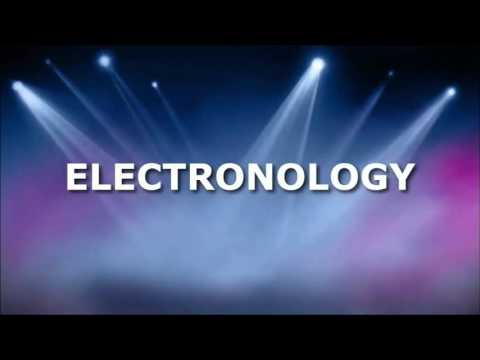
Hack android lock screen using ADB commands
Need root for this proceessRoot your phone using kingroot Enable usb debugging
ADB software:- http://dl.adbdriver.com/upload/adbdriver.zip.

How to hack android password by using ADB to delete password file
If you like this video then please like and share my video and also get to subscribe my channel:- .
Exploit any Android Device using ADB (Android Debug Bridge) || A Full Tutorial on ADB
Watch the entire video to understand the underlying concepts !! Subscribe to my channel and leave a comment letting me know, to get free Ethical Hacking .
1 Comment Use any Rooted Android to Grant ADB Permissions on any other Non-Rooted Android Device |Rooted #1|TF
BalasThis professional hacker is absolutely reliable and I strongly recommend him for any type of hack you require. I know this because I have hired him severally for various hacks and he has never disappointed me nor any of my friends who have hired him too, he can help you with any of the following hacks:
-Phone hacks (remotely)
-Credit repair
-Bitcoin recovery (any cryptocurrency)
-Make money from home (USA only)
-Social media hacks
-Website hacks
-Erase criminal records (USA & Canada only)
-Grade change
Email: onlineghosthacker247@ gmail .com